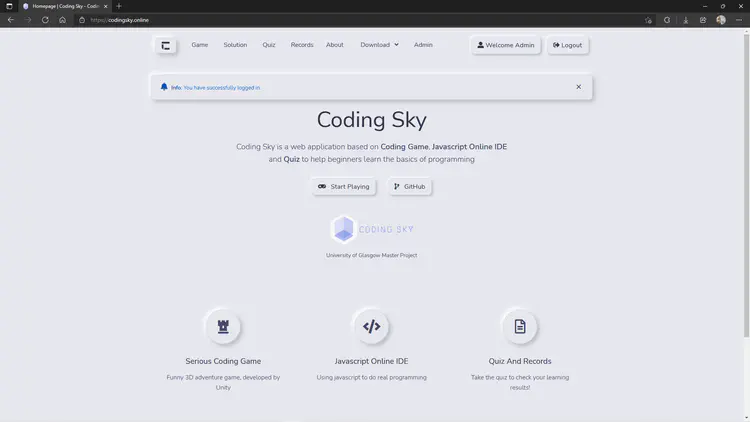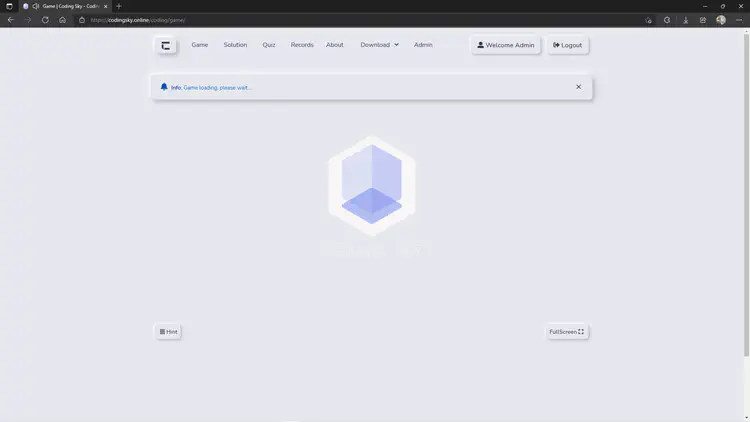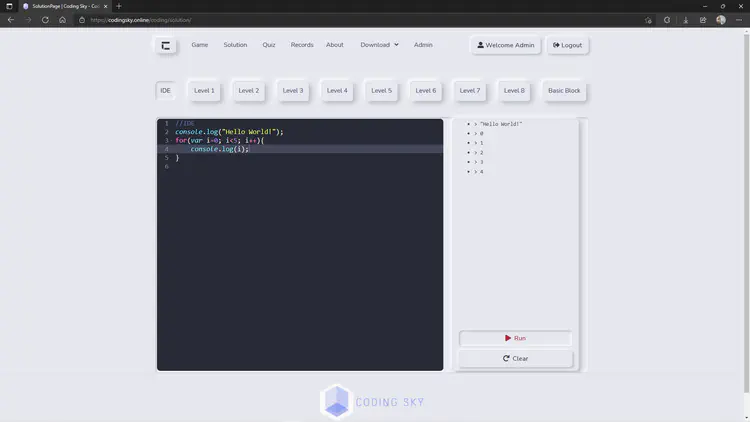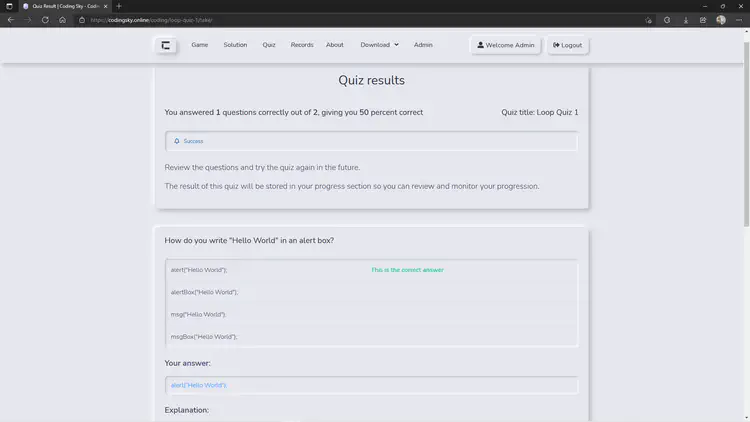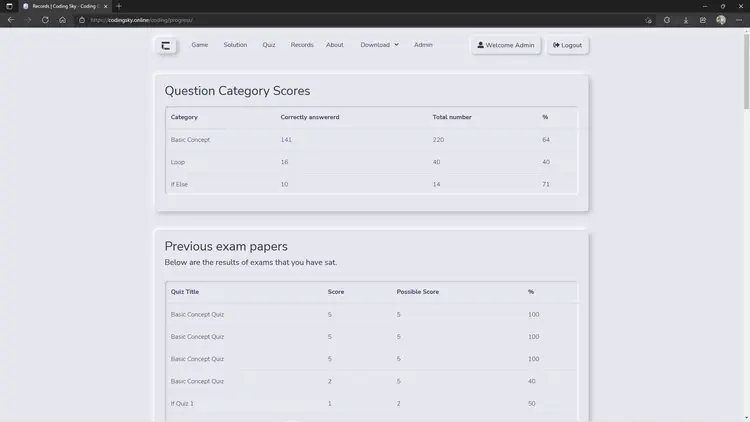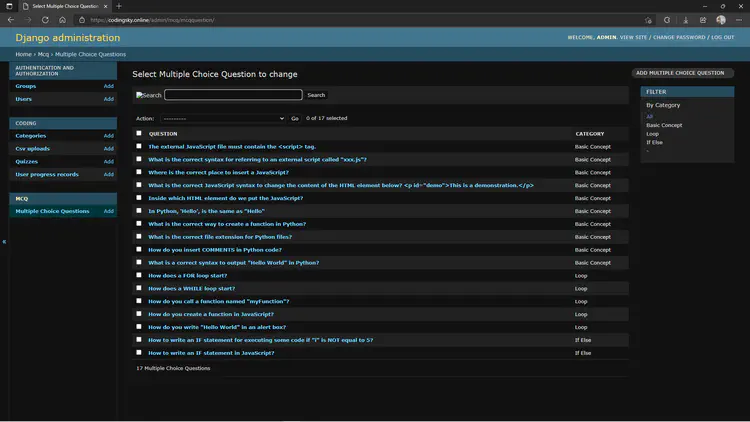Coding Sky Web App
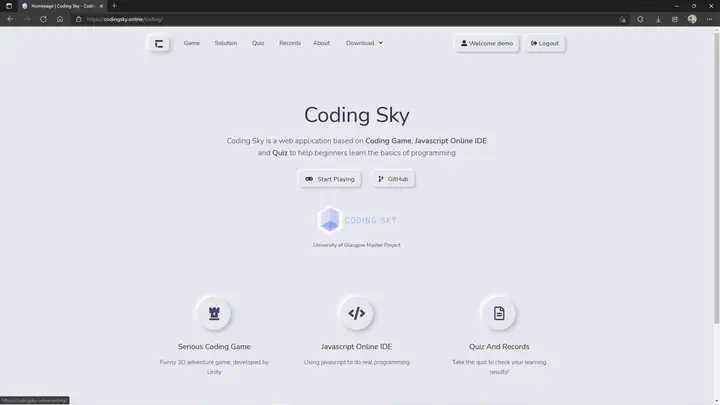
Introduction
This project is a Web App to Help Users Understand How to Code. The project mainly consists of a programming game developed using Unity, a quiz application developed using Django, and a JavaScript online editor based on the Ace editor.
Instructions to run
Clone And Open Project
$ git clone git@github.com:Siriusq/coding_sky.git
$ cd .\coding_sky\
Create Virtual Environment
$ conda create -n coding_sky python=3.7.5
Activate Virtual Environment
$ conda activate coding_sky
Install Required Packages
$ pip install -r requirements.txt
Build Database
$ python manage.py makemigrations
$ python manage.py migrate --run-syncdb
Create Superuser
$ python manage.py createsuperuser
Start The Server
If used for production
$ python manage.py runserver --insecure
If used for development
Open ‘.\coding_sky\coding_sky\settings.py’
Change ‘DEBUG = False’ To ‘DEBUG = True’
$ python manage.py runserver
Test
$ python manage.py test coding.tests
Browser Compatibility
Since the game uses WebGL 2.0, according to the Unity Official Documentation, the compatible browsers are as follows.
- Mozilla Firefox 51 and newer
- Google Chrome 56 and newer
- Microsoft Edge (based on Chromium)
- Apple Safari 15 and newer
Reference
The quiz function and running Javascript code in the browser function refer to the following source code.
[1] S. Shindemeshram (2019), django-quiz-app: It is django based quiz app for multiple choice questions. [Source code]. Available: https://github.com/sswapnil2/django-quiz-app.
[2] L.-V. Le (2020), code-editor-tutorial. [Source code]. Available: https://github.com/luvuong-le/code-editor-tutorial.