Silently Launch Steam on System Startup
Lately, I've been obsessed with switching up wallpapers using Wallpaper Engine. However, every time I want to change a wallpaper, I need to fire up Steam to connect to the Workshop. To make things easier, I decided to set Steam to launch at startup. But there was one annoying issue: Steam would always open up to the store page on launch, and there’s no option in the settings to disable it. After a quick Google search, I discovered that the startup behavior is a bit of a mystery—some people don't see the store page at all, without changing any settings. It’s quite baffling. The solution, however, is straightforward: just add a startup parameter to Steam's start menu shortcut.
Steps
Here’s a simple solution to fix the issue:
- Open the
C:\ProgramData\Microsoft\Windows\Start Menu\Programs\Steamfolder. - Right-click the Steam shortcut and select Properties.
- Add
-silentat the end of the Target field, then click OK. Make sure there’s a space before the hyphen.
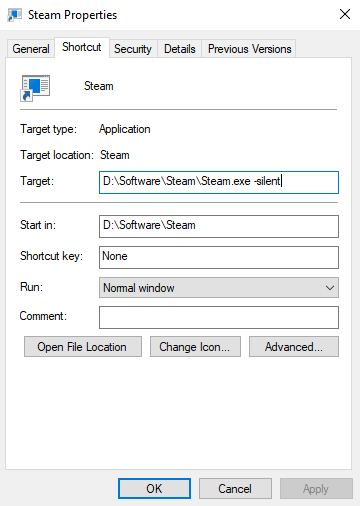
What Puzzled Me
While the solution is simple, the reasoning behind it left me scratching my head.
- In theory, Steam’s auto-start is managed through the registry key at
HKEY_CURRENT_USER\Software\Microsoft\Windows\CurrentVersion\Run. I checked the data there, and it shows"D:\Software\Steam\steam.exe" -silent, so the-silentsuffix is indeed present. This should, in theory, prevent the store page from appearing on startup. Yet, for some reason, this parameter didn’t work as expected. After hours of searching, I still couldn’t figure out why—even asking ChatGPT left it a bit stumped. - The
C:\ProgramData\Microsoft\Windows\Start Menu\Programsfolder stores shortcuts for the Start Menu. By all accounts, this folder shouldn’t have anything to do with auto-starting programs. The only explanation I found was that it holds global shortcuts, but I couldn’t verify if this was accurate.
Startup Parameters
The -silent parameter falls under what’s commonly known as command-line or startup parameters, which are designed to control a program’s behavior when it launches. Here are some of the more common Steam startup parameters:
-silent: Launches Steam to the system tray only, without displaying the user interface or pop-ups.-tcp: Forces Steam to use the TCP protocol rather than the UDP protocol.-clearbeta: Opts out of the beta client and reverts to the stable version.-login username password: Bypasses the Steam login window and directly logs in with the specified username and password.