Transferring Domain Names From Alibaba Cloud to Namesilo
Today, on a whim, I decided to look up the WHOIS information for my domain name and discovered that the domain I registered with Alibaba Cloud is in a completely exposed state. My name and province are all publicly visible... After some research, I found out that Alibaba Cloud discontinued WHOIS privacy protection back in 2018, and for three years my domain has been out in the open without my knowledge. With a sense of "better late than never," combined with the frustrating real-name verification process, I made the decision to transfer my domain out of Alibaba Cloud. The process of transferring was also marred by Alibaba Cloud's frustrating practices.
This post was translated from my Chinese blog post with the aid of ChatGpt.
Transferring from Alibaba Cloud
First, log in to the Alibaba Cloud Domain Console. Click on the domain name you want to transfer. The option for “Transfer Domain” will appear in the sidebar of the page you’re redirected to. Interestingly, the option to transfer into Alibaba Cloud is conveniently placed on the homepage. To distinguish between the two, let’s refer to the homepage of the domain console as the “Homepage” and the page you’re taken to after clicking on a domain as the “Domain Management Page.”

During the transfer process, you’ll need to verify your email and undergo security authentication. I used Foxmail for this purpose. However, despite several attempts, I didn’t receive any emails from Alibaba Cloud, even in my spam folder. So, I had to change my email address. If, like me, you’re not receiving emails, congratulations, you’ll need to cancel the transfer and start again.
Changing Email Address
To change your email address, you’ll need to access the “Information Template” in the domain console, which is found in the sidebar of the homepage. Surprisingly, the information template also requires real-name verification. Yes, you read that right. It’s not about personal information, but about the information template. If you don’t complete real-name verification for the information template, the checkboxes next to it won’t work, which means you won’t be able to change your email address. Besides verifying the new email, you’ll also need to wait for the verification process to be completed. It took me several tens of minutes to get through the process.
After updating the template, go to the “Modify Domain Holder Information (Transfer)” in the domain management page to perform a “Fast Transfer” in order to change the email associated with the domain. Make sure to check “Disable ‘Alibaba Cloud Domain Transfer Prohibited within 60 days after successful domain information modification.’” I really don’t understand why changing an email can be so complicated, and why you have to wait for approval when transferring your own domain to yourself… and wait for several tens of minutes.

Receiving the Transfer Code
Once you’ve completed all the changes, return to the domain transfer section. Repeat the email verification and security authentication process, and you’ll receive the password from Alibaba Cloud in your email.
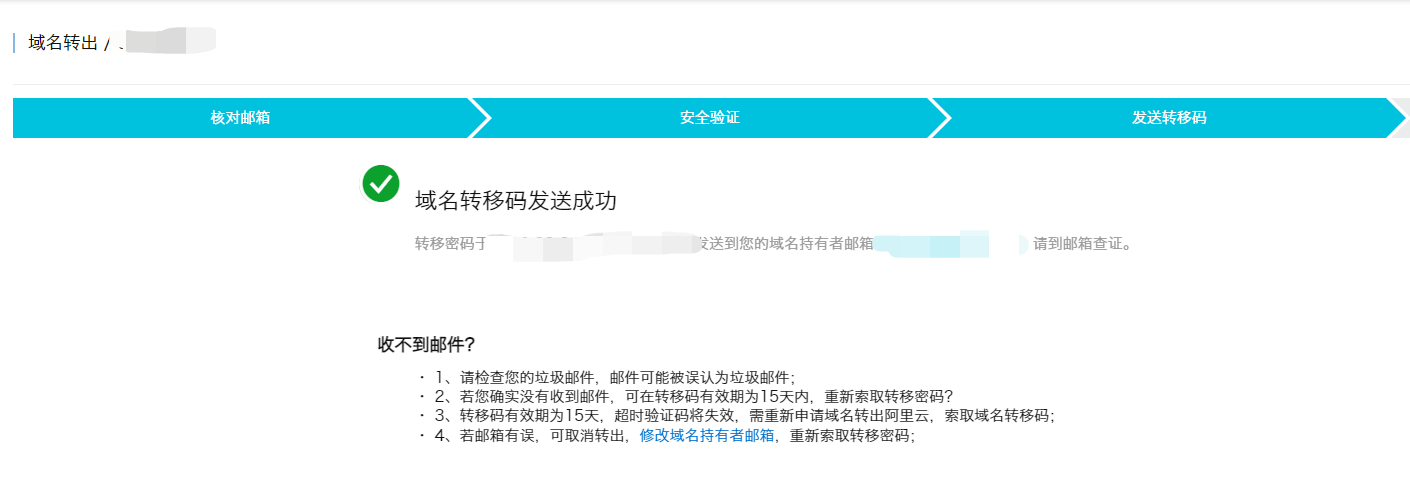
Transferring to NameSilo
For transferring my domain registrar, I chose NameSilo. The reason I chose them is because of their affordable prices, where renewal fees remain the same as the initial registration, and they also provide free WHOIS privacy protection. My .top domain costs $4.79 per year, just a few dollars more than Alibaba Cloud.
If you don’t have an account, start by registering one. Then, in the top menu under Domains, select Transfer a Domain. Enter your domain name in the Domain Transfer section and click on the Search button on the right.

Next, paste the received transfer authorization code into the Authorization Code field and click on Transfer Domains below. You will be redirected to the payment page, where you can use a coupon code on the right side. I used the code vpsss for a $1 discount. Additionally, you’ll notice that NameSilo provides free WHOIS privacy service here, which means the “naked” state is removed.

Finally, proceed to checkout to make the payment. Alipay is supported as a payment method.
Status Confirmation
After successful payment, you will receive three emails:
- The first email is from NameSilo with the subject “Thank you for your order,” confirming that your payment has been received.
- The second email, also from NameSilo, with the subject “Approved Domain Transfers,” confirms that NameSilo has approved your domain transfer request.
- The third email is from Alibaba Cloud with the subject “阿里云域名转出通知邮件 Notice of Transfer-Out,” confirming that Alibaba Cloud has received notice of the domain transfer.
At this point, if you go back to Alibaba Cloud’s transfer page, you will see that the status is “In Progress.”
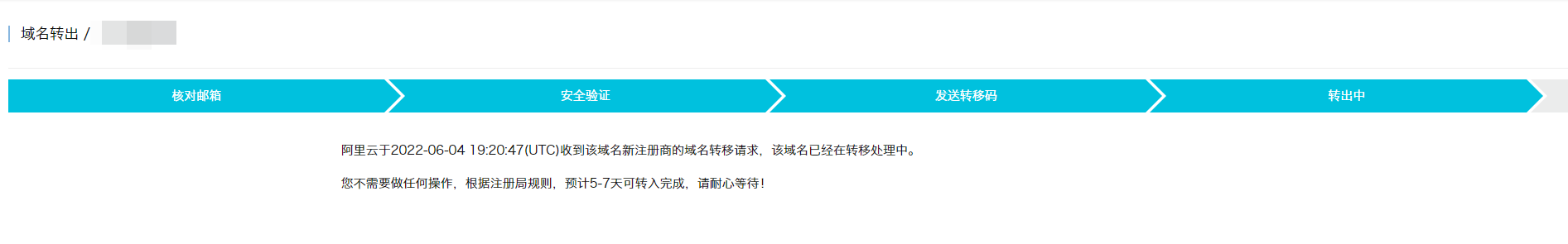
On NameSilo’s Account Home Page, you will see a notification: You have transfers that are pending completion. By entering the Transfer Manager, you can see that the domain is in a Pending Transfers status.

Once confirmed, all that’s left to do is wait for the domain transfer to complete. This usually takes around 5-7 days.
If you now perform a WHOIS query, you’ll find that all the private information has been replaced with “REDACTED FOR PRIVACY.”
